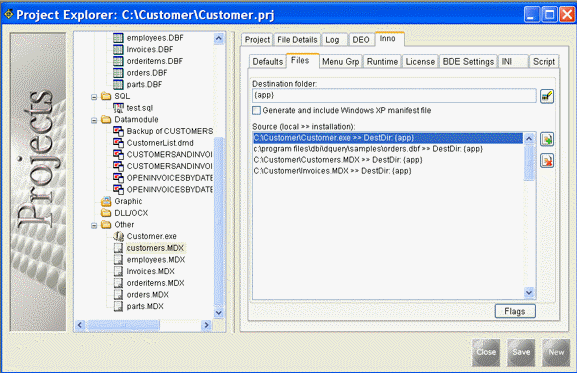
Files tab
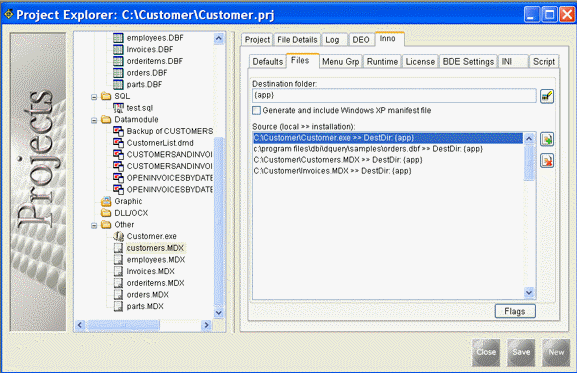
Destination folder: Set the installation location of the file that is chosen in the source list. Click the button to the right of the field to update the source list.
Source: The list of files that will be included in the installation, showing the local project file on the left and the installation path on the right.
Flags: Click this button to set various attributes for each file.