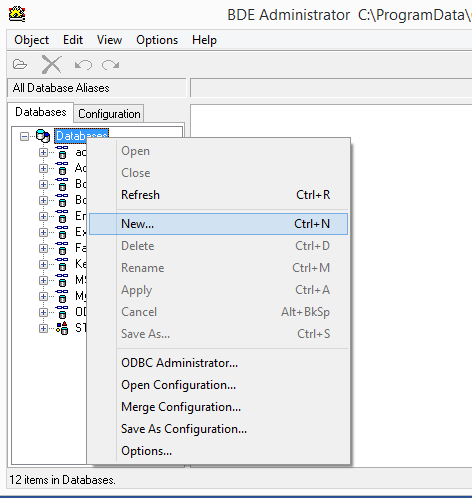
Creating Database Aliases
There are three ways to create a BDE Alias.
1 – Permanent BDE Alias that is saved in the IDAPI.CFG found in C:\ProgramData\Common Files\Borland\BDE by default.
2 – User BDE Alias that is saved in the Plus.ini file for the user found in C:\users\<username>\AppData\Local\dBASExx\bin\Plus.ini by default.
3 – A Temporary Alias created in the user’s program using the _app.session.addAlias() command.
To create a permanent BDE alias …
1 – open the BDE Administrator. There will be a shortcut link with your other dBASE app shortcuts. Or you can do a search in windows for BDE Administrator.
2 – once in the BDE Administrator. Under the ‘Databases’ tab, right click on Databases and choose ‘New’
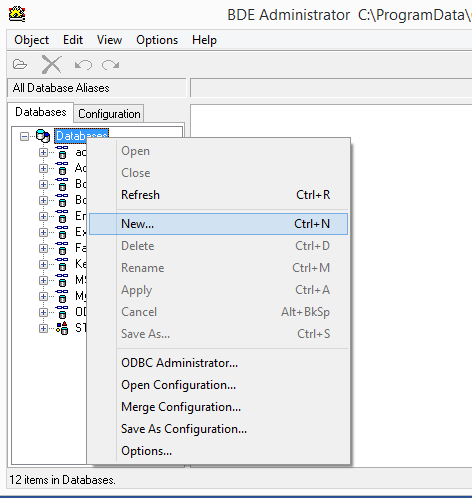
You will get this dialog.
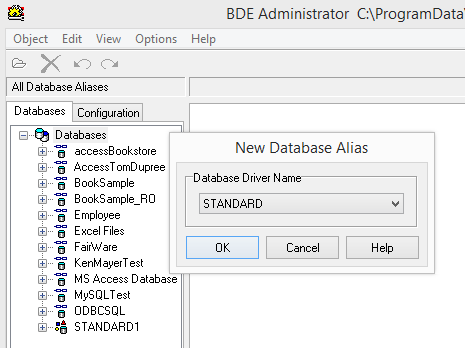
Click OK to create a new dBASE standard database (BDE) alias.
You will get this… (With STANDARD1 as the default name of the new alias)
Rename it as you need…
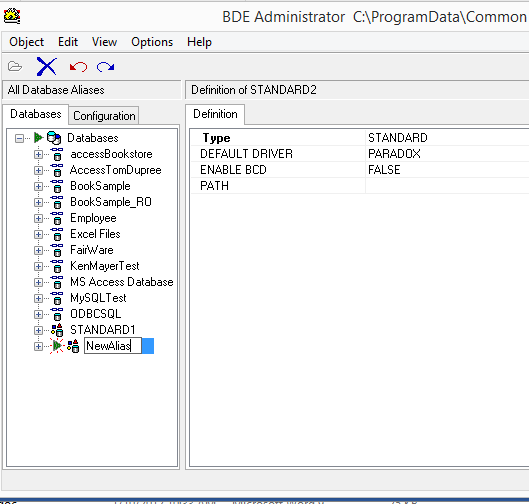
Make sure to set the default driver to DBASE and enter the path that you want this alias to point to.
To Create a ‘User BDE Alias’
User BDE Aliases are saved in the Plus.ini file for the user (C:\users\<username>\AppData\Local\dBASExx\bin\Plus.ini)
User aliases can be added to the application’s ini (for an .exe created by dbase) or the dBASE Plus plus.ini file for the dBASE Plus user.
In the Plus.ini file you will see some pre-existing user aliases created during the install of dBASE Plus.
First in the Plus.ini file you will find the section called [UserBDEAliases]. This is where a list of the Aliases are stored. For example in the Plus.ini file that gets created after the first time you run dBASE Plus it may look something like this…
[UserBDEAliases]
0=dBASEContax
1=dBASESamples
2=dBASESignup
3=dBASETemp
4=WebTemp
[dBASEContax]
Driver=DBASE
Options=PATH:C:\Users\Kathleen\Documents\dBASE\Plus12\Samples\contax\data
[dBASESamples]
Driver=DBASE
Options=PATH:C:\Users\Kathleen\Documents\dBASE\Plus12\Samples
[dBASESignup]
Driver=DBASE
Options=PATH:C:\Users\Kathleen\Documents\dBASE\Plus12\Web\Samples\data
[dBASETemp]
Driver=DBASE
Options=PATH:C:\Users\Kathleen\Documents\dBASE\Plus12\bin\dblCore\temp
[WebTemp]
Driver=DBASE
Options=PATH:C:\Users\Kathleen\Documents\dBASE\Plus12\Web\temp
You can add your own BDE User Alias like so…
Add it to the list of [UserBDEAliases]…
[UserBDEAliases]
0=dBASEContax
1=dBASESamples
2=dBASESignup
3=dBASETemp
4=WebTemp
5=MyAlias
Then add the details to the list of Alias sections…
[MyAlias]
Driver=DBASE
Options=PATH:C:\MyDirectory
To add a Temporary alias:
click on this link.